LiftMaster 888LM Control Panel Free Replacement Program Explained

It’s no secret that LiftMaster has had some issues with their control panels. The negative reviews on their website reflect the frustration by many customers who have had to replace their control panels because of defective product. The 888LM control panel was included with the LiftMaster Elite Series Model 8500 wall mount jackshaft garage door opener.
The replacement program that LiftMaster initiated for their 888LM wall button is essentially an extension of their warranty until the year 2023. They are honoring the free replacement of defective 888LM control panels by sending out the updated 889LM control panel.
With technology moving forward at a record pace, issues with hardware and software will always be around. Fortunately, LiftMaster is making it right by offering free replacements. Let’s take a look at the LiftMaster 888LM wall button free replacement program to find out how you can get your wall button replaced.
Why is LiftMaster Replacing the 888LM Control Panel?
The main reason LiftMaster is providing a free replacement for their 888LM control panel is because of “phantom operation”. What is phantom operation, you ask? This is when your garage door opens completely on its own without you pressing the button on the wall or your remote. This can happen while you’re home, in the middle of the night, or when you’re away. It is a serious issue that should be resolved immediately.
How Do I Claim my Free Replacement Control Panel?
LiftMaster has set up a website that includes a simple form, so you can claim your free replacement 889LM control panel. Below is the link to that form.
What Is the Difference Between the 888LM and 889LM Control Panel?
The 888LM and 889LM control panels are identical in looks, the only difference is the 889LM has the updated circuit board that eliminates phantom operation, so your garage door doesn’t open on its own.
The LiftMaster 889LM control panel is now what’s included with all new LiftMaster 8500 wall mount garage door openers. It is also sold as a separate accessory that can be added to all Chamberlain and LiftMaster Security+ garage door openers manufactured between 1998 and present, featuring a purple or orange learn button.
The 889LM control panel offers a quick and convenient way of adding Security+ 2.0 and MyQ technology to your existing garage door opener. The 889LM control panel is incompatible with openers that already have Security+ 2.0 built-in, and it should not be installed on one-piece or swing garage doors.
If that sounds confusing, here is a breakdown:
Security+
Introduced in 1996 and it incorporated rolling code technology for garage door remotes. It could be found on all Chamberlain and LiftMaster garage door openers with orange and purple learn buttons up till around 2014.
Security+ 2.0
Introduced in 2013 with the debut of the Chamberlain and LiftMaster yellow learn button. Security+ 2.0 incorporated MyQ technology that allowed smartphone control of your garage door opener with an optional accessory.
How Many 888LM Control Panels Can I Get Replaced?
LiftMaster claims on their website they limit one (1) replacement per customer and the program is only open to residents of the United States. While this may be the standard policy, we have a customer with five LiftMaster 8500 wall mount garage door openers that were installed by us, and they honored free replacement of all his control panels.
This customer had three garage door openers installed on a detached garage that was loaded with all his toys including motorcycles, utility vehicles, gun safes, and everything in between. To say this customer was in a panic when his garage doors started opening on their own is a gross understatement, and I can genuinely understand why. It was great to see LiftMaster own up to the issue and mail him four free replacement control panels, so he could put his mind at ease.
How Do I Replace My 888LM Control Panel?
It is easy to replace a LiftMaster control panel. The video above is provided by LiftMaster to show you how to replace an 888LM or 889LM control panel. The only thing you need to remember is which way the two wires on the back were originally wired. But, it’s really not that big of a deal if you get it wrong. You can just reverse the wires to correct it.
888LM Control Panel Lights Flashing
Lights Blinking Slowly
If the red and yellow lights are flashing slowly, the control panel is incompatible with your garage door opener. You need to check out LiftMaster’s Accessory Compatibility Chart to find out which control panel is correct for your garage door opener.
Lights Blinking Quickly When First Installed
If the red and yellow lights are flashing quickly when you first install the control panel, the unit will have to charge for at least five minutes. This is normal operation.
Lights Blinking Quickly on Older Control Panel
If you have an older 888LM control panel and the red and yellow lights are blinking quickly, the control panel most likely needs to be replaced due to a failed circuit board. Contact LiftMaster to find out if they will offer you a free replacement.
Why Is My 888LM/889LM Control Panel Beeping?
If your control panel is beeping, it is most likely initiating the timer-to-close feature. The manufacturer is required to sound an audible alarm and flash the lights when a garage door opener is activated to close by a timer or remotely from a smartphone. This is a great feature that alerts anyone close by that the garage door has been initiated to close. Another reason you could be hearing a beeping noise is because the backup battery in your garage door opener may need to be replaced.
Take a look at the article we wrote on this subject: Garage Door Opener Beeping? Here’s Why
How Do I Reset My Liftmaster 888LM/889LM Control Panel?
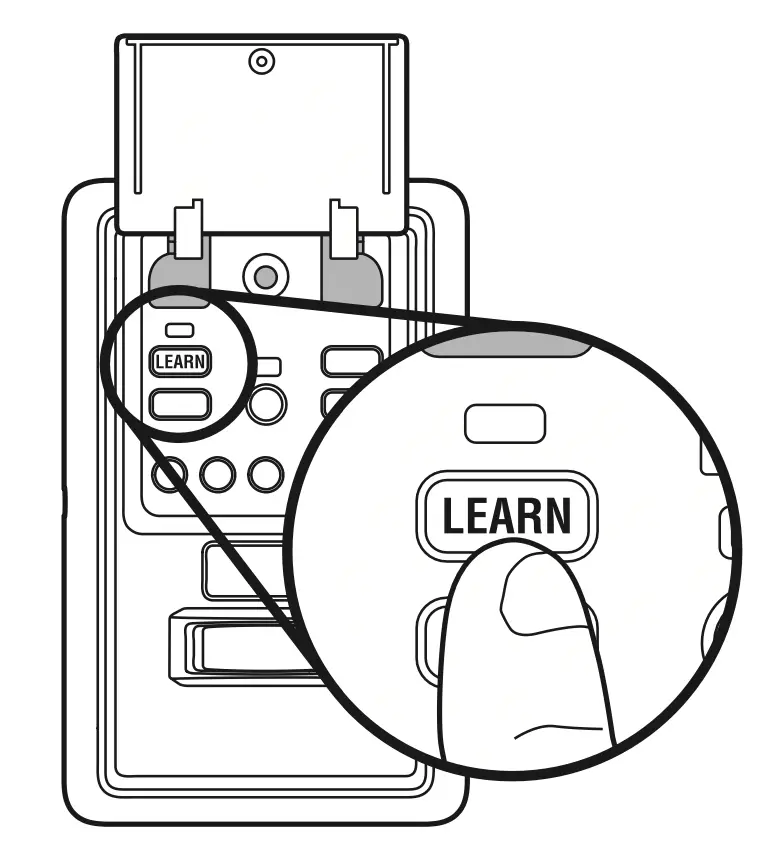
To completely erase all devices and MyQ accessories in your control panel, you have to hold down the “learn” button for 6 seconds until the red LED light goes out. After releasing the button, immediately “press and hold” the “learn” button again until the red LED goes out. You have now completely erased all devices and codes from your control panel.
880LMW Control Panel on LiftMaster 8500W Opener

If you have one of the newer wall mount garage door openers by LiftMaster or Chamberlain, you might be dealing with a blank control panel screen on that unit. While, I haven’t heard of any reports of phantom operation, the LCD screens have been known to go out or completely shut off.
If you are having that issues, you will need to purchase a new control panel and replace it. You could call LiftMaster to find out if they will warranty the unit, but as of writing this article they don’t have a replacement program.
Conclusion
The LiftMaster 888LM free replacement program offers an extended warranty for customers who are experiencing phantom operation or control panels that have prematurely failed. The process to receive a free replacement is simple and hassle-free. Their website claims the warranty has been extended through 2023, but they may honor replacements outside the warranty time frame. It never hurts to ask.
If you are outside the warranty period or don’t wan’t to hassle with trying to get a replacement, you can purchase the LiftMaster 889LM Control Panel online to resolve your issue much quicker.






