Garage Door Outside Keypad Not Working? Here’s Why

The outside keypad for your garage door opener has become one of those conveniences that many families rely on. By remembering a simple code, you can gain access into the garage or home without having to keep a physical key on your person. The keypad has become a must for busy families, especially when kids are dropped off by the school bus in the afternoon and entering through the garage. When this simple entry device doesn’t work, the record scratches and everything comes to a halt. Let’s take a look at why your outside keypad may not be working properly.
Battery Needs to Be Replaced

Yes, your outside keypad has a battery.
If your outside keypad is not working, the first thing you want to check is the battery. The easiest way to tell if your battery needs replacement is if the backlight is not shining. The backlight is what lights up the keys, so you can see them at night. If your backlight is not coming on, then your battery most likely needs to be replaced.
Most keypads are wireless and have a battery installed at the bottom. There is usually a removable cover to access the battery compartment. Some universal keypads require a small Phillips screwdriver to remove a cover to access the battery. The most common battery used in outside keypads is the 9V, but most Genie keypads will use the A23 barrel battery.
Yes, your outside keypad has a battery, and this is a surprise for many homeowners. The outside keypad is essentially a garage door remote with a keypad. It communicates wirelessly with the circuit board in your opener Motörhead (box hanging from the ceiling in your garage) to activate the open and close cycles. Simple.
Backlight Could Be Dim
Just because your keypad lights up, it doesn’t mean the battery is fine. On many keypads, the backlight could be dim meaning the battery does have power, but it may not be enough to transmit a full signal to the garage door opener circuit board. Replacing the battery will solve these issues and the backlight should shine much brighter the next time you walk up to enter your code.
Pro Tip: The backlight may have gone out on your outside keypad, but it still functions normally. This does happen, and you can continue to use the keypad without a backlight for as long as it works for you. If you miss having the backlight, you will need to order a new keypad or have it replaced by your garage door company.
Vacation Lock is Activated on Wall Button
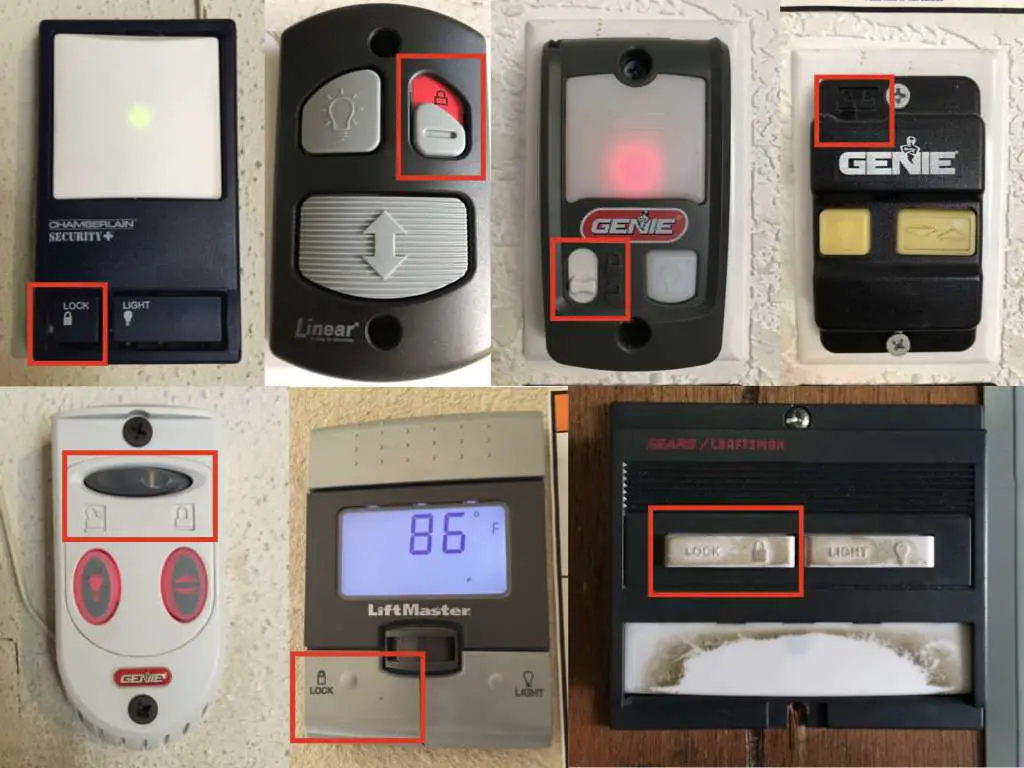
Some models of garage door openers have deluxe wall buttons (also called wall consoles) instead of the older doorbell style wall button. These deluxe wall buttons have at least two extra buttons to activate the vacation lock and the built-in light. One of the most common problems is the vacation lock is activated.
If the vacation lock is activated on your wall button, the light will be blinking, or it could be off, depending on the brand of garage door opener you have. Vacation locks are designed to lock out remotes and keypads so no one can access the home from the outside. Some brands of garage door openers will only lock out the remotes, while others will lock out the remotes and outside keypads.
Battery May Be Corroded
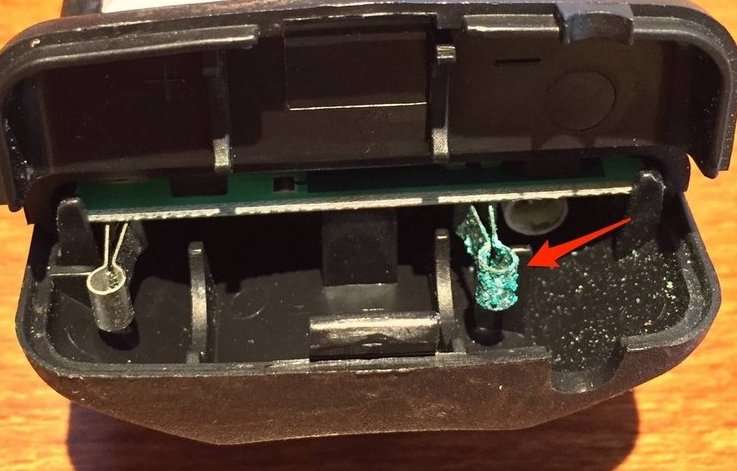
Battery corrosion in your outside keypad can cause it to stop functioning altogether. We usually see this with off brand batteries that leak gases and cause corrosion to start building up on the metal contacts. If you see corrosion on your keypad battery or terminals, it’s time to clean it up and replace the battery.
A small flathead screwdriver is good for scraping the corrosion off any contacts. This will remove any build-up, and you can use the screwdriver to scrape the terminals, so a fresh metal surface makes good contact with the new battery.
Worn Out Keypad Buttons

Outside keypads get used a lot with busy families, so it’s not uncommon for some buttons to wear out. For instance, if your code is 2002, the “0” or “2” buttons could be worn out because each is pressed twice every time someone enters the code. Try reprogramming your keypad code to something like “5941” that uses different numbers and nothing consecutive, so there is less chance of wearing out the buttons quickly. Many times, something as simple as changing the code will solve your keypad issues.
Type Your Keypad Code Slower
We have seen on many occasions where the keypad code is entered too quickly, which doesn’t give the circuit board a chance to process the signal. Try slowing it down as you enter your code and press the enter button. Many times, this simple fix will solve issues with your outside keypad not activating the motor.
Hold Down Enter Button Longer
The enter button on your outside keypad is the last button pressed after you input your code. This button may also be called the “start/stop” button, “send” button, or it may just have up/down arrows printed on the button. Either way, try holding this button down longer after you enter your code until the motor activates.
You Have a “Universal Keypad”

If you have a Chamberlain, LiftMaster, or Clicker brand universal keypad, you may not be using it correctly. This particular universal keypad does not have an “enter” or “open/close” button you press after entering your four-digit code. The keypad is designed to use the “0” key as the enter button, so it is the last button you press after entering your code. If you have one of these keypads, put a “0” on the end of your keypad code to open and close your garage door.
You May Not Be Entering Enough Digits
Some outside keypads allow you to enter four or six digits when you first set up your PIN. Make sure you are using the correct code, or your keypad will not activate your automatic opener. I know this sounds ridiculous to list as one of the reasons why a keypad is not working, but it is a common mistake. If you have forgotten your keypad code, you will need to program a new code.
Keypad Needs to Be Reprogrammed
It is not uncommon for outside keypads or remotes to lose their programming. Circuit boards are similar to a brain, and they can suffer from intermittent issues caused by power outages or fluctuations. We have seen on many occasions where simply reprogramming remotes and keypads will resolve the issue. First find out the model of your automatic opener, remote, or keypad and then do a quick search online. There are many videos online that will walk you through reprogramming, or you can download the manual from the manufacturer’s website.
Older Black Genie Keypad With Slide Cover

The older GWK-IC outside keypad with the black slide up cover was one of Genie’s more unique designs. The keypad was designed to only operate when the keypad cover was slide to the fully open position, which activates a button behind the slide up cover. If you go too far, the cover will slide past the button. A trick was to slide the cover up where it needs to stop and then install a small nail right above the sliding cover, so it will stop at that exact point every time you go to use it. This will eliminate any issues of sliding the cover too far upward when trying to open or close your garage door.
Circuit Board Antenna Wire is Missing
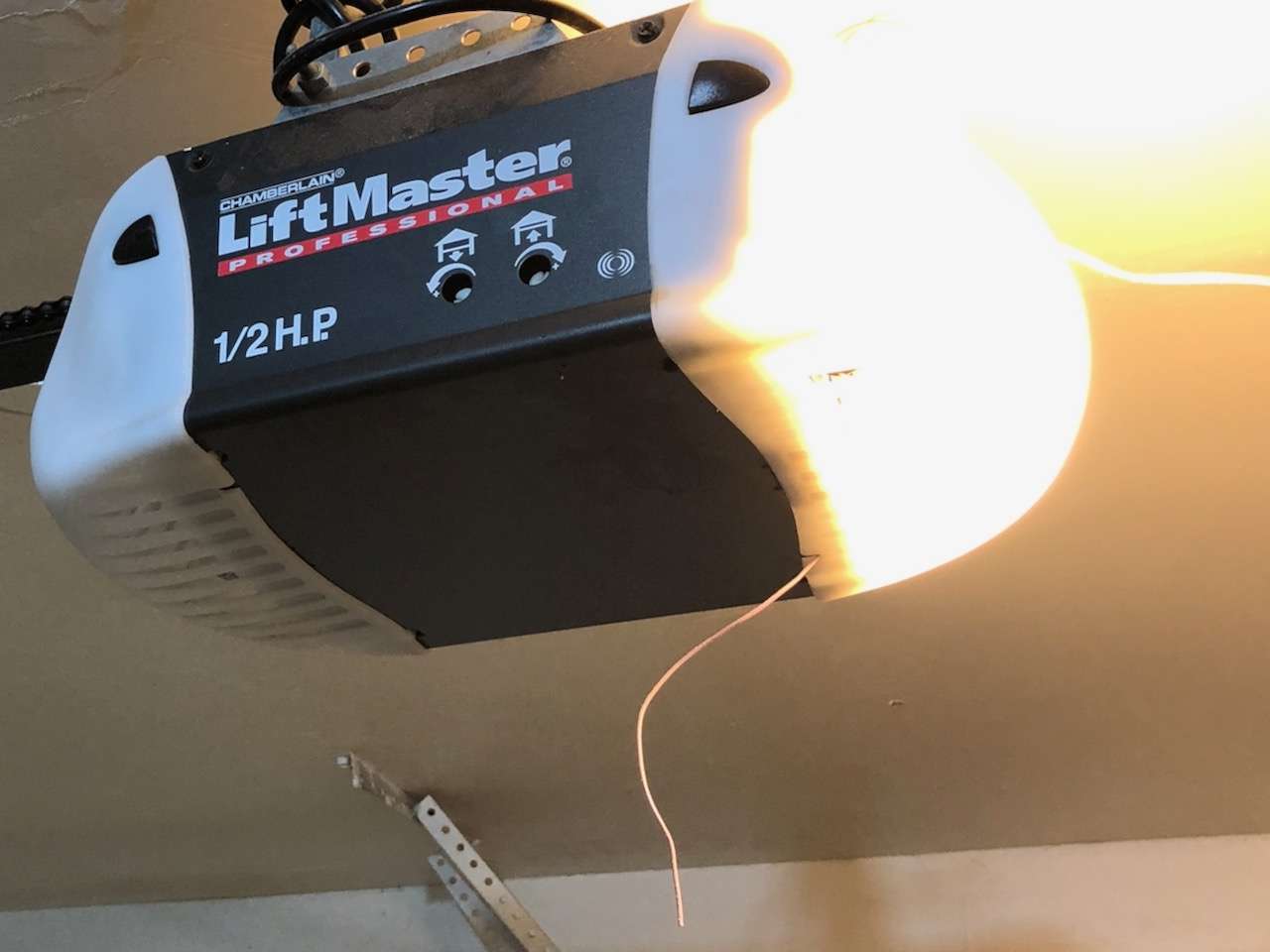
Most automatic garage door openers will have a wire hanging down from the motor head. This wire is soldered to the receiver on the circuit board, and it is how remotes and outside keypads communicate with the main circuit board. We have seen occasionally where this wire was missing altogether or tucked up into the housing. If the wire is missing on your garage door opener, do some investigating around the motor head to find out why.
Remotes and keypads will most likely still activate your automatic opener, but you will need to be much closer if the antenna wire is missing. The only way to remedy the situation if the wire was cut off is to replace the circuit board. The wire could have been cut off by someone who didn’t know better, or damaged by previous tenants. We have even heard of homeowners cutting the wire because they were scared someone was scanning remote frequencies while driving down the street. When you’re in the field long enough, you will hear all types of stories.
Receiver Has Failed on Circuit Board
The antenna wire we discussed in the previous paragraph is attached to the receiver portion of the circuit board inside the motor head. Many times we have seen the circuit board receiver fail, preventing the remotes and keypads from activating the unit, while the inside wired wall button works just fine. Some homeowners elect to keep running their automatic opener only using the inside wall button, while others want the wireless issues resolved.
The first and most obvious way to resolve this issue is to replace the circuit board. The model number of the circuit board will be located on the circuit board cover, and sourcing this part online is easy. A second option is to install an external receiver that remotes and keypads can be programmed to, which will wire directly to the wall button terminals on the circuit board.
External Receiver for Garage Door Openers

Two of the most common external receivers for residential are the Linear MDR/U which is 318mhz and the LiftMaster 365LM which runs off the 315mhz. Both receivers plug directly into an outlet in the garage for power and have terminals on them to accept the wiring running to the opener motor head. Both of these receivers will program to remotes offered by Linear and LiftMaster using the learn button built into the external receiver, and instructions are usually included.
Keypad Needs to be Replaced
The outdoor keypad installed on your home for your automatic opener is wireless, like the garage door remote you use in your vehicle. Over time, they are subjected to extreme sun and moisture, and they can fail just like any other electronic part. If your keypad will no longer program to the motor head, it most likely has to be replaced. Replacing the keypad is easy, and it is something you can do yourself by removing a couple of screws.
Most outside keypads require you to remove the battery at the bottom, so you can access the bottom screw for removal. On most keypads offered from Chamberlain, LiftMaster, and Genie, you can now lift the keypad upwards, and it will slide off the screw mounted in the jamb. This style of mount has a slot in the back that slides over a screw mounted on the garage door jamb.
Some keypads will have screw holes at the top and bottom that both need to be removed first to remove the keypad. If you don’t see the holes, they may have decorative plugs in place that need to first be removed. You can do this easily by using the tip of a knife to remove the plug.
Bonus Tip: One Touch to Close
Many of the Chamberlain and LiftMaster outside keypads have a fantastic convenience feature that many people don’t know about. It’s called “One Touch to Close” and it is simple to explain.
If your garage door is in the up position, all you should have to do is press the “Enter” button to close your garage door. The PIN is only required to open the garage door for access into the home. This is a great convenience feature when leaving the home or if you frequently exit through the garage to go on walks. Not having to enter the PIN every time to close the garage door will save you lots of time within a calendar year.
I have always wondered why this feature is not discussed more. It is a very convenient feature that is loved by many homeowners.
Conclusion
If you are having issues with the outside keypad for your garage door, always first start by checking to make sure you have a good battery. Even if you recently replaced the battery in your keypad, try installing another new battery. We have seen on many occasions where brand-new batteries fail prematurely, which surprises many homeowners.
If after trying a couple of new batteries doesn’t resolve your issue, start going down the list in this article. We have covered some of the most common tips for troubleshooting keypad issues with your automatic garage door opener. One of the tips in this article could prevent you from having to pay a service call for a quick fix you can handle yourself.






