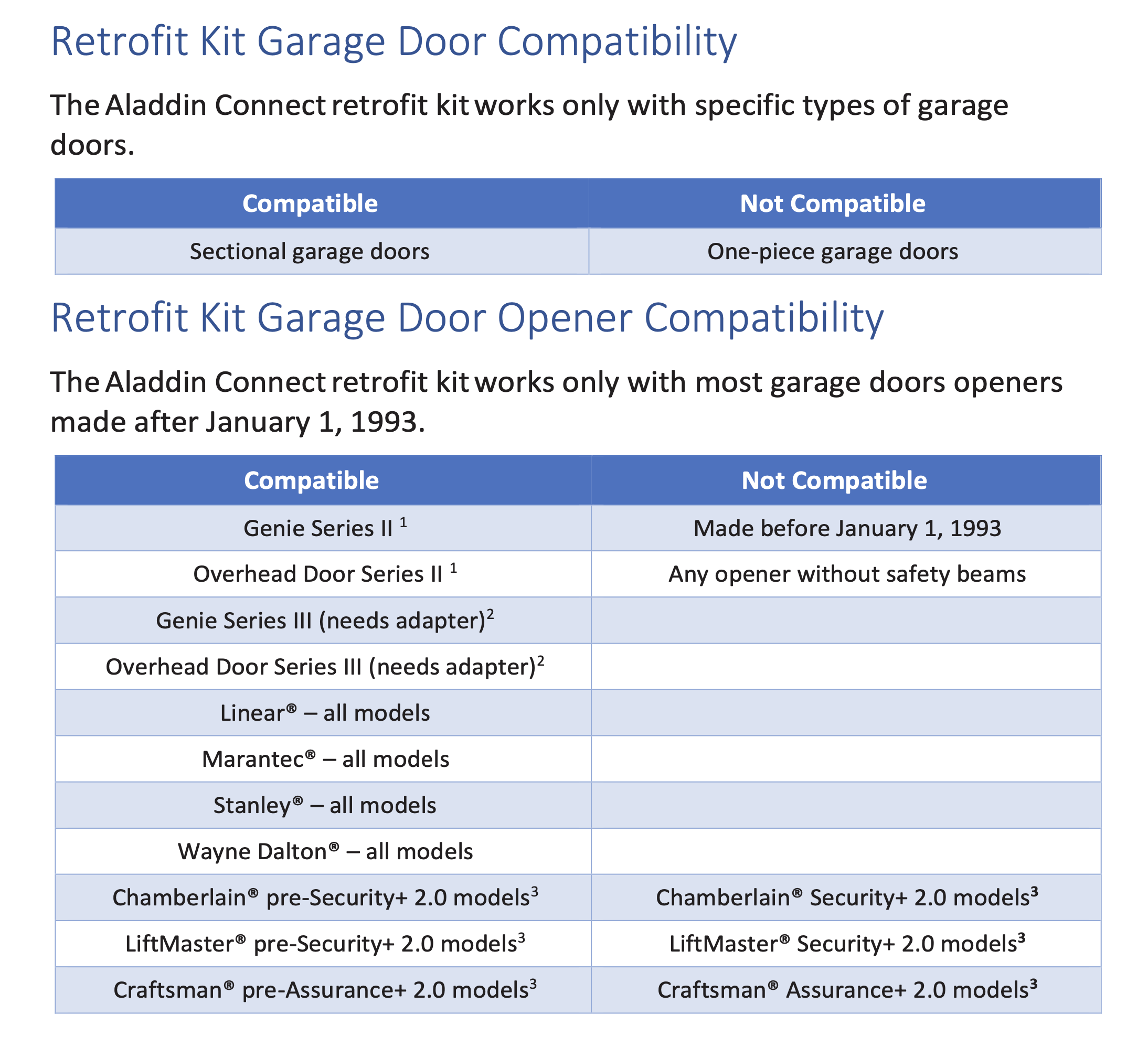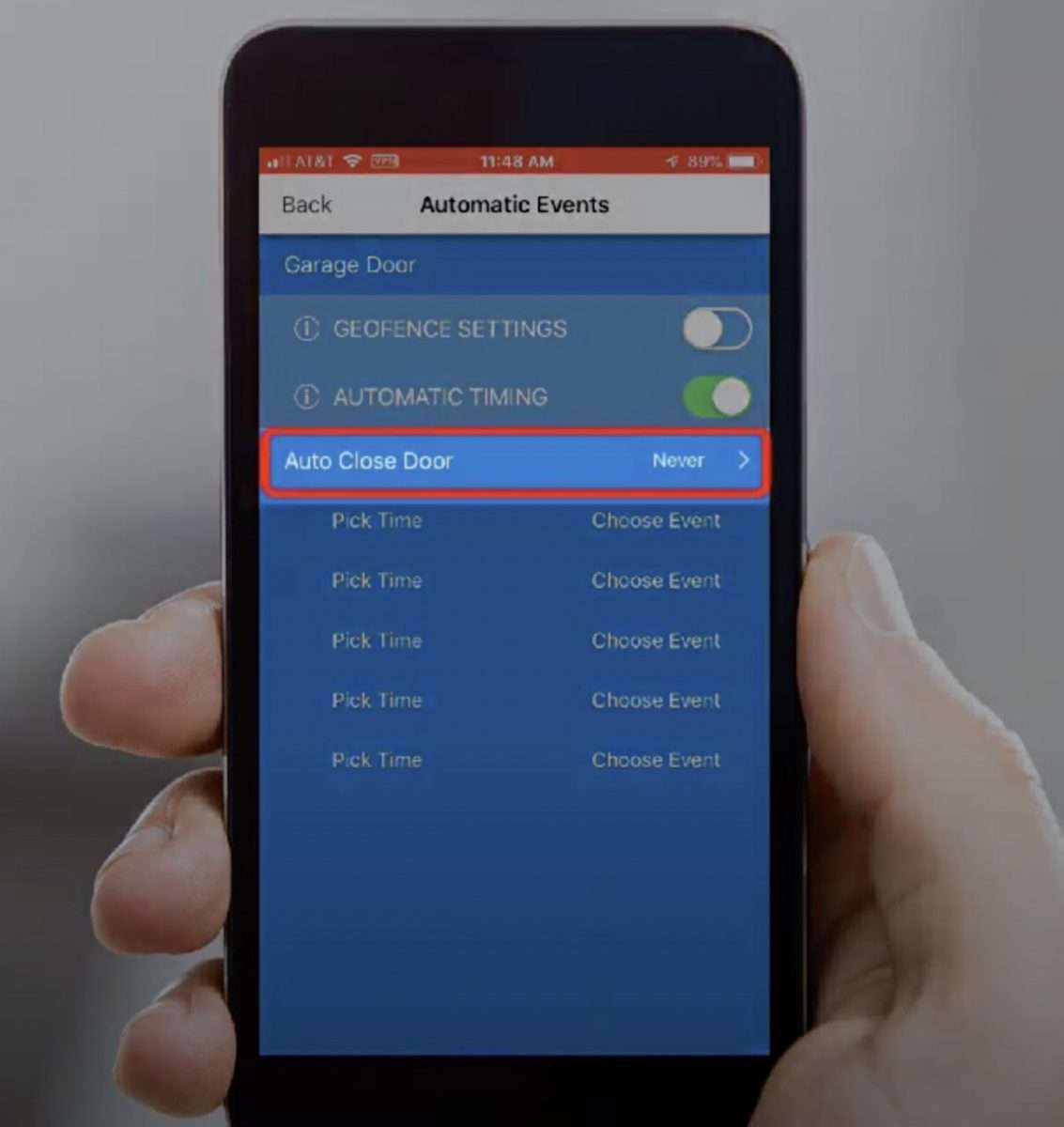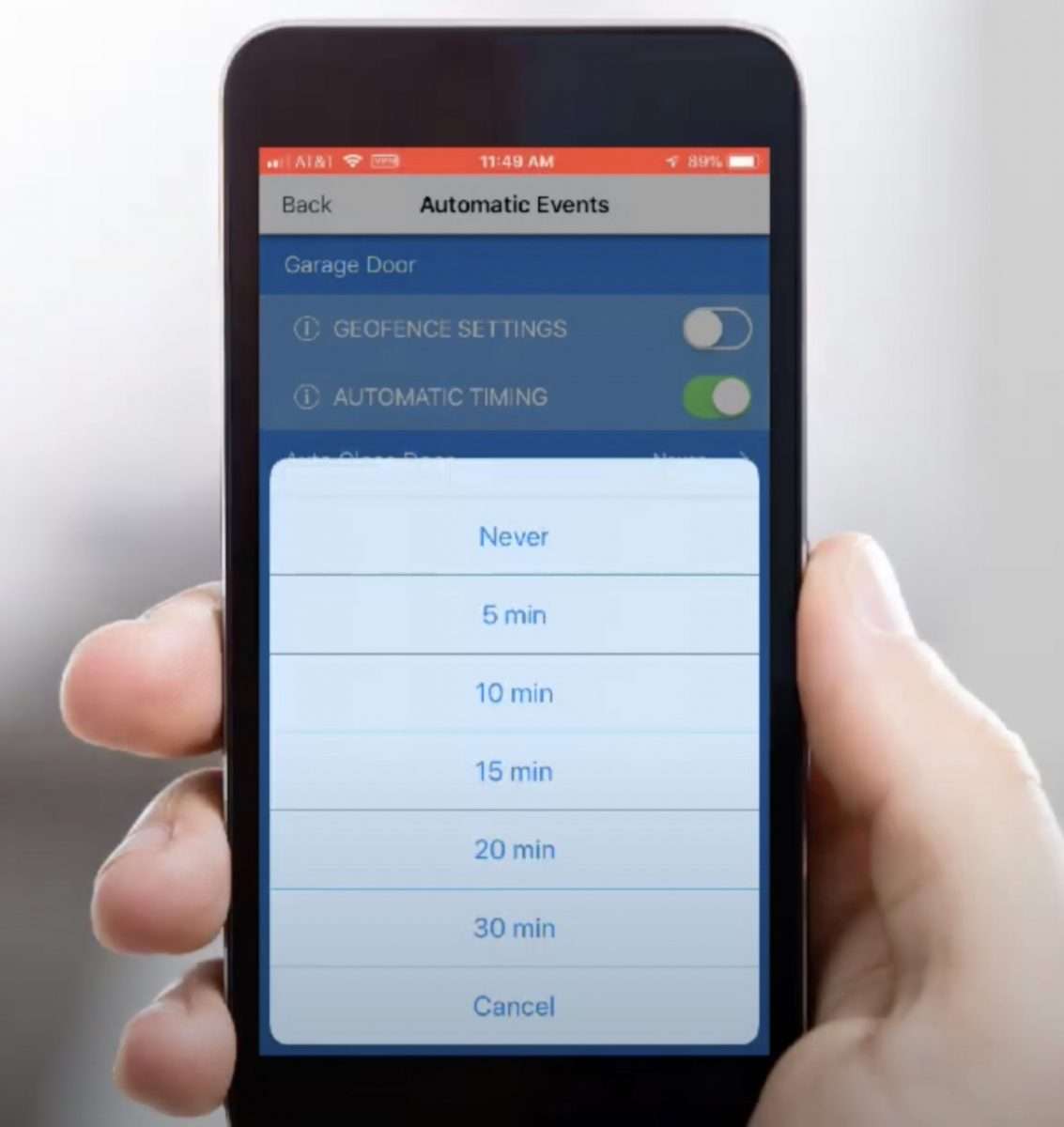Garage Door Always Left Open? Use Timer to Close
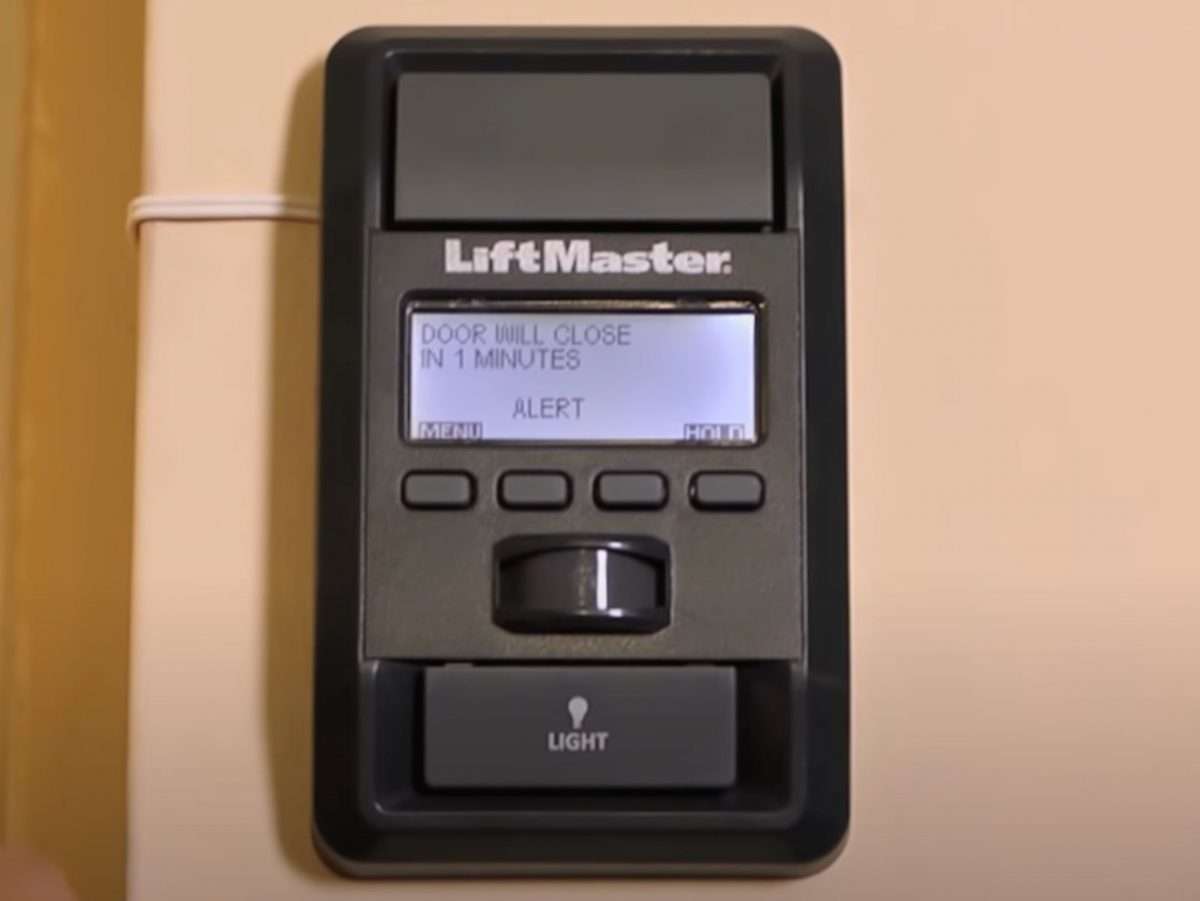
The front door is rarely used anymore to enter the home. And when it was, you would never think of leaving it wide open all night long. So, what’s changed? Now, more than ever, homeowners are using their garage as the main entry point into the home. The garage is also where we store vehicles, tools, toys, hobbies, and it is frequently used as a storage shed. Because of this, it can be found open for the majority of the day and well into the night.
Leaving your garage door open in the middle of the night has become a real issue. Because we use the garage as the main entrance into our home, the chances of your garage door being open all night has increased significantly. This can also be an issue with elderly parents, who tend to leave their garage door open for anyone to walk right in. In this article, we cover these issues along with a scary home invasion story that all started with a garage door that was left open overnight.
Anthony Smith Home Invasion
There was a story in the news about an intruder that entered Anthony Smith’s home through an open garage door in the middle of the night. Anthony mentioned in an interview that he was smoking a brisket on his pit in the driveway, and later that night he forgot to close his garage door. Sounds like something any normal homeowner could do.
Around 4am in the morning, his wife woke him up to let him know someone was in their home. He went downstairs to confront the intruder, who was a smaller, scrappy guy. What the intruder did not know is Anthony Smith is a professional MMA fighter.
What Anthony Smith did not know is the intruder was a former state champion high school wrestler who was most likely on drugs. People on drugs can have almost superhuman like strength, depending on the type of drugs they are on. Many police officers can attest to this.
Anthony’s home was not targeted specifically, as the intruder had tried to enter other homes in the neighbor. He was walking up and down the street trying to enter through the front doors of homes and could be seen on home security video footage screaming when the doors would not open. He happened to come walking down the street and saw Anthony’s garage door was open. The suspect entered through the garage door and walked straight into the home.
Anthony talked about how hard it was to subdue this intruder. Even though the man was smaller, and Anthony Smith is a very capable fighter, it was a real harrowing experience. Especially since his wife and kids were in the home. It is a very interesting story you can learn from when it comes to keeping your garage door closed at night. I was glad to hear that Anthony and his family were safe through this traumatic event.
Timer to Close vs. Wi-Fi Smartphone Control
I wanted to start this article off by explaining the difference between timer to close and smartphone control for your garage door opener. While some apps perform the timer to close duties inside the app, many times this is controlled using an external device or wall console that has the timer to close setting built in. This topic can be confusing since most manufacturers implement this feature in different ways.
The timer to close feature is something that happens automatically based on the setting you chose. For instance, if you set the timer to close feature to 10 minutes, your garage door will automatically close 10 minutes after being opened. The timing options you are offered will vary by manufacturer.
Smartphone control through an app is different. This is used to monitor the status of your garage door, so you can tell if it’s opened or closed. To close your garage door with an app, you have to manually launch the app and initiate the close. If you forget to do so, your garage door will remain open until someone closes it.
Most smartphone apps offered by major garage door opener brands do have a “schedules” option that allows you to close down your garage door every night at a specific time. For instance, the garage doors we have that are controlled by the LiftMaster MyQ app are scheduled to close every evening at 8pm. This keeps critters out of our warehouse that can cause all sorts of damage to wiring and equipment.
Please Note: The Timer to Close Feature and Smartphone Control is only available for sectional garage doors. It is not intended to be used with one-piece garage doors.
LiftMaster Openers with Timer to Close
LiftMaster offers their timer to close feature natively on their wall control panels. This IS NOT a setting that is controlled through their MyQ smartphone app. They currently offer three wall consoles with this feature which are the 880LMW, 889LM, and the 881LMW. Here is a breakdown of which garage door openers come standard with timer to close control panels.
LiftMaster 880LMW Control Panel with Timer to Close
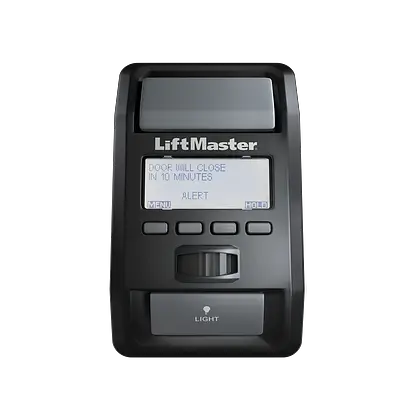
Comes standard with LiftMaster models 8500W, 87504-267, and 87802.
The 880LMW wall console with the LDC screen came standard on the 8500W wall mount, 8550W, and the heavy duty 8587W garage door openers. The models 8550W and 8587W are no longer manufactured and have since been replaced. The two newer LiftMaster models that include the 880LMW wall button are the 87504-267 with the Secure View camera and the heavy duty 87802 with the I-beam rail.
880LMW Timer to Close Deactivation
If you turn on the timer to close feature on the 880LMW wall button using the digital screen, the wall button is the only way to turn it back off. We recently had a client who had an 880LMW wall button and the screen had gone out. Their garage door came off track because the timer to close feature activated and closed the door down on the hatch of their vehicle. They wanted the feature turned off, but it wasn’t possible.
Because the screen had gone out, we were not able to scroll through the menu system and turn the timer to close feature off. We tried installing a standard 882 wall button we had on our truck, but the timer to close feature still activated after five minutes. We tried clearing all the memory settings in the circuit board at the Motörhead, but after five minutes, the timer to close activated again. The only way to turn this feature back off was to purchase a new 880LMW wall button. This was the first time we had come across this issue in the field, so it was a learning experience.
LiftMaster 889LM Control Panel with Timer to Close
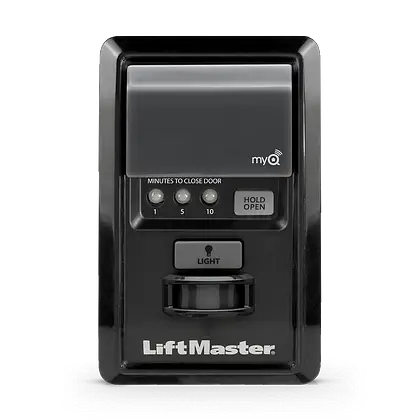
Comes standard with LiftMaster model 8500.
The predecessor to the 889LM control panel was the 888LM, which was recalled due to phantom operation. This is the control panel that came standard in the LiftMaster 8500 wall mount garage door opener that did not have Wi-Fi natively built-in. The timer to close feature is built right into the front of the control panel with settings for 1, 5, or 10 minutes for automatic closure.
The interesting thing about the 889LM MyQ Control Panel is it allows you to add smartphone control to any LiftMaster or Chamberlain Security+ garage door opener manufactured between 1998 and present. The LiftMaster Internet Gateway is required to control your opener from your smartphone. This control panel is incompatible with newer yellow button LiftMaster and Chamberlain openers with Security+ 2.0, which is understandable since most of those units already have smartphone capabilities.
LiftMaster 881LM Control Panel with Timer to Close

Does not come standard with anything. Offered as an upgraded accessory for Security+ 2.0 openers.
The LiftMaster 881LM Control Panel was designed to be used with Security+ 2.0 garage door openers with a yellow learn button. This control panel allows you to add timer to close and motion activated lights to a LiftMaster yellow button opener that did not come standard with these features.
Recap: LiftMaster Models with Timer to Close Standard
- 8550W opener (discontinued)
- 8587W opener (discontinued)
- 87504-267 Wi-Fi opener with Secure View Camera
- 87802 Wi-Fi heavy-duty opener with the i-beam rail made for large, heavy carriage house garage doors
- 8500 wall mount garage door opener
- 8500W Wi-Fi wall mount garage door opener
MyQ App Has Automatic Close Feature
The MyQ app which comes standard on most new Chamberlain and LiftMaster garage door openers has a feature where you can schedule your garage door to close every day at a certain time. This is a nice feature because you can set it up in the app to close your garage door every evening at around 8pm or any time you choose. This convenience feature works automatically in the background and makes for one less thing you need to worry about.
Chamberlain Openers with Timer to Close

If you are purchasing a Chamberlain opener and want the timer to close feature, you need to make sure it has the 041A7327-1 wall control panel included. Their website shows this panel coming standard with some units, but recently units we have installed did not have them in the box with timer to close. We tried contacting Chamberlain to get some information about which models came standard with timer to close, but we were unable to get a straight answer.
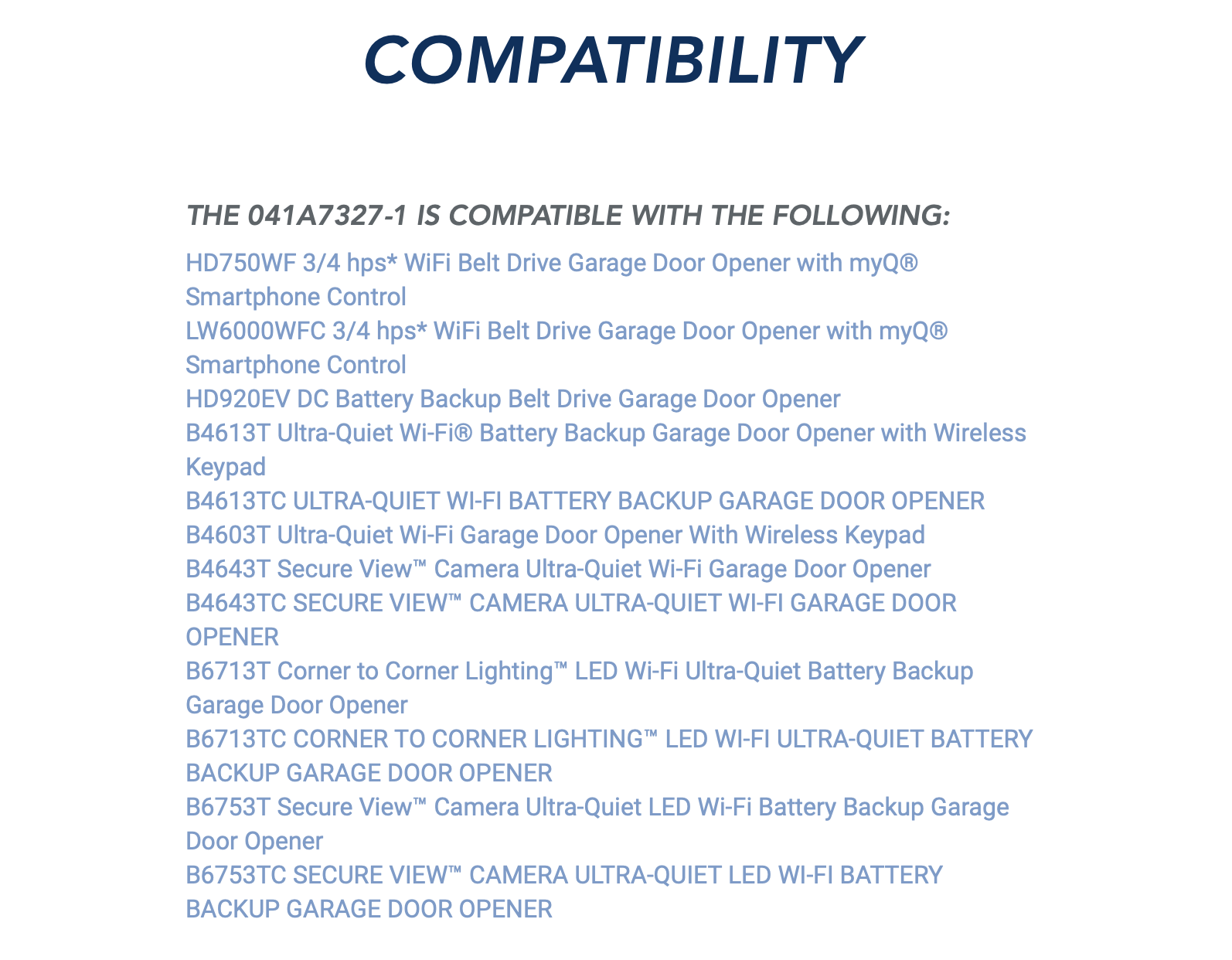
If the garage door opener you purchase says it includes the timer to close feature, the 041A7327-1 wall control panel should be included in the box. If it’s not included, you will need to contact Chamberlain customer support to let them know. If your opener does not include the timer to close control panel, you will have to make sure your model is on the compatibility list above before purchasing the accessory to connect to your opener. The Chamberlain website does show both the RJO20 and RJO70 wall mount openers do come with timer to close control panels.
Chamberlain MYQ-G0401-ES Smart Garage Control
The Chamberlain MyQ Smart Garage Control is a universal device that is designed to work with all major brands of garage door openers with safety entrapment sensors manufactured after 1993. This device is used to control and monitor your garage door. It does not have timer to close functionality built into the hardware or the software.
Genie and Overhead Door Openers with Timer to Close
At the time of writing this, Genie does not offer any garage door openers with the timer to close feature built natively into the wall button. But, they do offer “Time Based Features” that can be set up in their Genie Aladdin Connect software.
Here is an actual quote from their website on how this feature works:
Set your garage door to close after a set time frame. Let’s say everyone in the house knows to close the door after they’re done in the garage, so it’s not open too long for bugs or rodents to get in. But just in case they forget, you can set the door to always automatically close after one or two hours of being continually open, or whatever timeframe you set.

The Genie Aladdin Connect technology is included with some of their smart garage door openers, or you can purchase their Wi-Fi RetroFit Kit. The RetroFit Kit works with most brands of garage door openers manufactured after 1993. Below is a chart offered by Genie that shows compatibility with their Aladdin Connect RetroFit Kit.
Linear Openers with Timer to Close
Linear garage door openers offers their timer to close feature in their smartphone app. They call it “Auto Close Door” inside their app when setting up the feature. To take advantage of this feature, you will have to purchase one of their Smart Wi-Fi openers that connects to the Linear Smart App. A couple of models they offer are the LDCO863B and the LDCO841.
Once you activate the Auto Close Door feature, the app will give you five times to choose from. The options are 5, 10, 15, 20, and 30 minutes. This means if you set this feature to one of these times, your garage door will automatically close that set time after it was last opened. This is an automatic feature that is always on, and the timer always starts immediately after the garage door was last opened.
Here is a link to the video Linear created showing how to Program Automatic Events.
Skylink Atoms Openers With Timer to Close
Skylink Technologies who manufactures the Atom’s series of garage door openers offers a deluxe wall console that has a timer to close built into the unit. The side of the wall console features a slide switch that allows you to select from four settings: Off, 3 minutes, 10 minutes, and 30 minutes. These timer settings are how long it will take for the garage door opener to automatically close after it was last opened. This deluxe wall console is included with most of their lineup, making the timer to close feature a standard on many of their models.
Marantec and Guardian Garage Door Openers
After reviewing their websites and watching product videos, I could not find any mention of a timer to close feature for Marantec and Guardian garage door openers. If that is something you would like to add, you will most likely have to find a third-party option that is compatible.
Common Uses for Timer to Close
If you don’t have Wi-Fi or just want to keep things simple, adding a timer to close to your garage door opener is the best way to ensure your garage door is always closed. Here are a few common scenarios for when the timer to close feature is really helpful.
Kids Leaving the Garage Door Open
If you have a household full of kids, the timer to close feature may become your new best friend. Most kids that come from school enter through the garage when they get home using the outdoor keypad. While many kids probably do shut the garage door as they walk inside, there are many that don’t. Having a garage door opener with timer to close will ensure your home is safe and secure while your loved ones are inside.
Elderly Leaving the Garage Door Open
There are many scenarios where someone might be taking care of an elderly person in their life. It could be a parent, sibling, aunt or uncle, or just someone in your community that doesn’t have immediate family nearby. Either way, keeping an eye on them is important to keep them safe as they get up in age.
By installing a timer to close opener or device, you no longer have to worry about the garage door being open overnight. Alternatively, if the elderly person you take care of has Wi-Fi, you can monitor the status of their automatic opener from your smartphone if it’s connected to the internet. This allows you to launch an app on your phone any time of day to see if the garage doors are open or closed.
You Forget to Close Your Garage Door at Night
Once everyone goes inside for dinner and fills their bellies, they don’t think twice about going outside to make sure everything is secure. If you frequently find the garage door open in the morning, the timer to close feature is what you need. Don’t make yourself an easy target by leaving your garage wide open for someone or something to walk right in.
Garage Door Left Open Sensor

Chamberlain and LiftMaster used to manufacturer a garage door monitor that included a receiver with a red and green light and a sensor that you would mount onto the garage door. Most people would put the monitor in their kitchen or on the night stand next to their bed, so they could easily see if the garage door was closed based on which light was shining.
These units have since been discontinued, but you can sometimes find them online. Most people monitor everything on their smartphone today, which is why they no longer sell these units. The LiftMaster model was the 915LM, while the Chamberlain counterpart was the CLDM1.
Flashing Lights and Audible Alarm When Closing
Garage door openers equipped with a timer to close feature will sound an alarm and flash the lights for about ten seconds before closing. This warns anyone in the garage the door is about to close so there are no surprises. It is also done for ADA compliance for the blind and deaf.
Coming Home to an Open Garage Door
If you come home to an open garage door, you might be having intermittent issues with your automatic opener. This could happen for a number of reasons. We wrote an extensive article covering this topic that explains what could be causing this issue.
Here is the link to that article: Garage Door Opening by Itself? Here’s Why
Conclusion
This article was written specifically to discuss the timer to close feature found on many popular brands of garage door openers. This is not to be confused with “smartphone control” or “Wi-Fi” enabled openers because they are two different things. While some manufacturers allow you to do both in their app, others require a wall console to access the feature. Hopefully, the facts laid out here help you differentiate the two, so you can make a more informed buying decision.